Windows 11’s 25H2 update transforms File Explorer with AI-powered features and sleek interface improvements, as it broadens Studio Effects to external cameras. The overhaul introduces smart file management, improved security measures requiring BitLocker encryption, and fluid taskbar animations that modernize daily workflows. Enterprise users benefit from seamless work account integration and robust privacy controls. For systems with NPU capabilities exceeding 40 TOPS, this update unveils a new domain of AI-augmented computing possibilities.
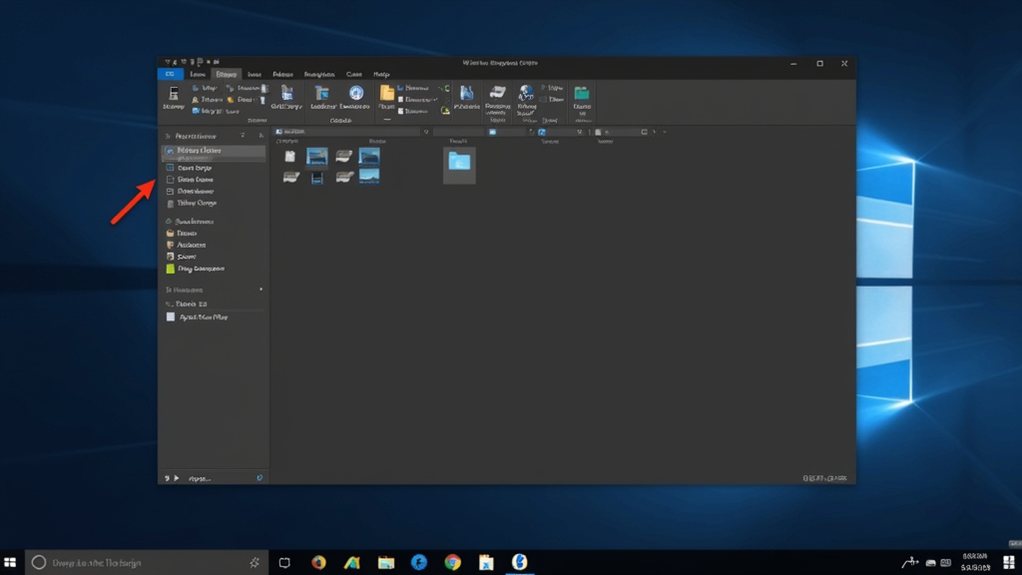
Microsoft’s latest Windows 11 update brings substantial improvements to File Explorer, introducing a suite of AI-powered features and refined interface elements that modernise the core file management experience. The update, part of the Windows 11 25H2 release, represents a significant shift towards AI-augmented workflows while maintaining the familiar functionality that users have come to expect from their daily file management tasks.
The revamped File Explorer interface now sports people icons under the activity column in the recommended section, though this feature is exclusively available for work and school accounts. Microsoft has additionally implemented thoughtful visual refinements, including context menu dividers and improved dark mode elements that make nighttime computing easier on the eyes. The new “Click to Do” selection modes come with an interactive tutorial, ensuring users can quickly adapt to the enhanced file manipulation capabilities. The development team has successfully addressed previous crashes in the Start menu to ensure a smoother user experience. Users can now utilize three distinct selection modes for easier snapshot item management.
File Explorer’s visual refresh brings smart refinements to Windows 11, enhancing work accounts with people icons and improved dark mode functionality.
In a move that emphasises security and privacy, Microsoft has relocated search history management from File Explorer to a centralised privacy dashboard. This change streamlines user control over their data while maintaining easy access to these settings through direct dashboard links. The update furthermore requires BitLocker or Device Encryption and Windows Hello authentication for AI-related features, particularly relevant for systems equipped with NPU capabilities exceeding 40 TOPS.
The integration with Windows Studio Effects extends to external cameras, showcasing Microsoft’s commitment to creating a cohesive ecosystem. Improved drag-and-drop functionality and better taskbar animations contribute to a more fluid user experience, while stability fixes address previous File Explorer crashes that users may have encountered.
Perhaps most significantly, the introduction of native tabs in File Explorer has sparked discussion among power users. Although this long-requested feature finally arrives, Microsoft has wisely included the option to disable tabs by blocking the responsible CLSID – a nod to users who prefer third-party tab management solutions.
The update reflects Microsoft’s broader vision of AI-augmented computing, with Copilot+ PC integration leading the charge. These improvements aren’t just cosmetic – they represent a fundamental shift in how users interact with their files and folders. From the refined dark mode implementation to the sophisticated AI features, every improvement appears carefully considered to balance innovation with usability.
For enterprise users, the focus on work and school account integration, combined with robust security measures, suggests Microsoft’s commitment to professional computing environments. The streamlined interface, with its improved visual organisation and thoughtful separator placement, demonstrates that sometimes the most impactful changes are the subtle ones that make daily tasks more efficient and intuitive.
Final Thoughts
Microsoft’s Windows 11 25H2 update marks a notable advancement in the operating system, particularly with its revamped File Explorer and enhanced Studio Effects. These improvements aim to resolve long-standing user issues, but the true evaluation will come through everyday use. This update exemplifies Microsoft’s dedication to refining essential features instead of merely introducing new aesthetics. For users considering an upgrade, it may finally be the right time to install.
If you’re looking to optimize your experience with Windows 11 or need assistance with the update, the Get Computer Repair team is here to help. Don’t hesitate to reach out to us for expert support. Click on our contact us page to get in touch today!

